ปัญหาความเข้ากันได้กับการอัปเดต Intel® Bluetooth และ Microsoft Windows 7*
ปัญหาคืออะไร
เราได้พบปัญหาความเข้ากันได้กับ Intel® Bluetooth หลังจากที่คุณติดตั้งการอัปเดต Microsoft Windows* ต่อไปนี้อย่างใดอย่างหนึ่งบนระบบ Windows 7*
การอัปเดต Windows จะสะสม รายการอาจได้รับการอัปเดตในอนาคต
คุณอาจพบปัญหาต่อไปนี้:
- การสตรีมเสียงหรือการถ่ายโอนไฟล์ผ่านเทคโนโลยี Bluetooth®
- อาจจับคู่อุปกรณ์ Bluetooth ใหม่แต่ไม่สามารถเข้าคู่ได้
- ข้อความแสดงข้อผิดพลาดปรากฏขึ้นระหว่างการถอนการติดตั้งหรืออัปเกรดซอฟต์แวร์ Intel Bluetooth:
มีปัญหากับแพคเกจ Windows Installer นี้ โปรแกรมรันเป็นส่วนหนึ่งของการตั้งค่าไม่เสร็จสิ้นอย่างที่คาดไว้ ติดต่อเจ้าหน้าที่ฝ่ายสนับสนุนหรือผู้แพ็คเก็จของคุณ
ฉันจะแก้ปัญหาดังกล่าวได้อย่างไร
คุณสามารถแก้ไขปัญหาความเข้ากันได้กับซอฟต์แวร์ Bluetooth ใหม่ที่เผยแพร่ในศูนย์ดาวน์โหลด
Intel® Bluetooth Software for Windows 7* (19.0.1603) และใหม่กว่าเพื่อตระกูล Intel® Wireless 8260/7265/3165/7260/3160
วิธีการติดตั้งเวอร์ชันใหม่
คลิก หรือที่หัวข้อเพื่อดูรายละเอียด:
ถอนการติดตั้ง Microsoft KB ทั้งหมดที่กล่าวถึงข้างต้น ข้ามขั้นตอนนี้หากไม่ได้ติดตั้ง KB
เลือกปุ่ม
 เริ่มต้น แล้วเลือกแผงควบคุม
เริ่มต้น แล้วเลือกแผงควบคุม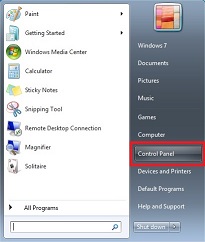
เลือก โปรแกรม > โปรแกรมและคุณสมบัติ
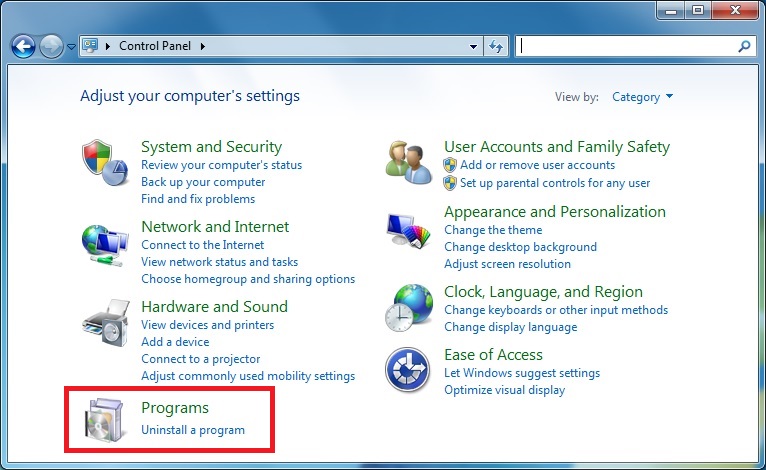
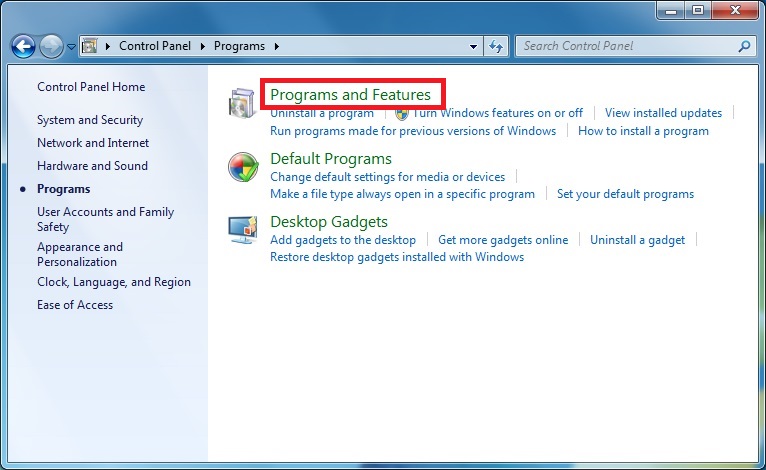
เลือก ดูการอัปเดตที่ติดตั้งไว้
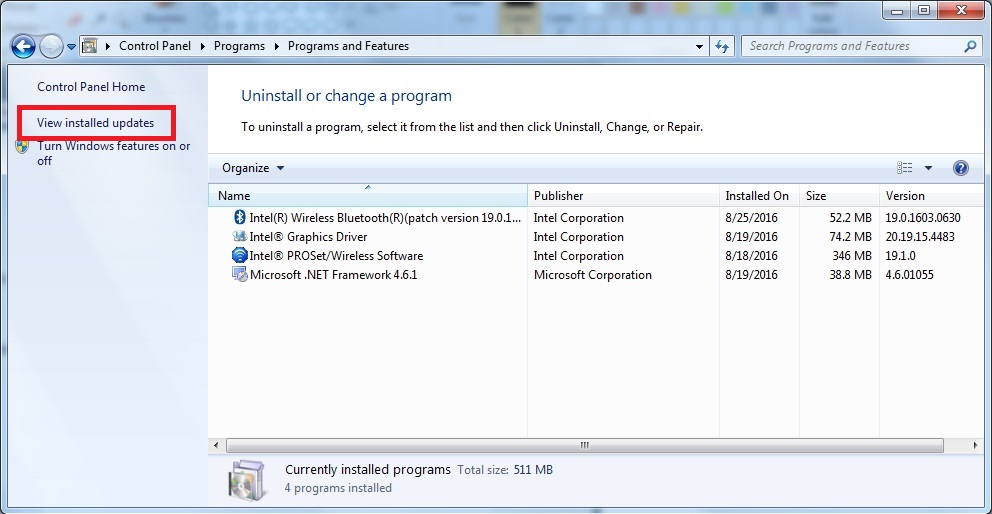
พิมพ์หมายเลข KB ที่กล่าวถึงด้านบนลงในกล่องค้นหาที่มุมขวาบน เลือกการอัปเดตที่คุณต้องการลบ แล้วเลือกถอนการติดตั้ง คุณอาจต้องรีสตาร์ท
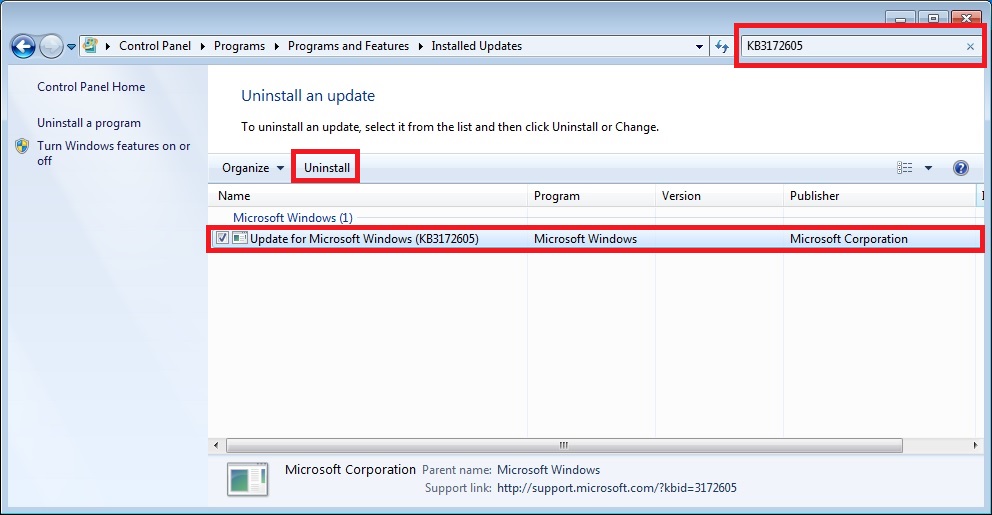
ถอนการติดตั้งซอฟต์แวร์ Intel Bluetooth เวอร์ชั่นปัจจุบัน
เลือกปุ่ม
 เริ่มต้น แล้วเลือกแผงควบคุม
เริ่มต้น แล้วเลือกแผงควบคุม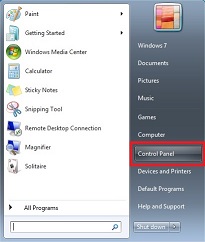
เลือก โปรแกรม >โปรแกรมและคุณสมบัติ
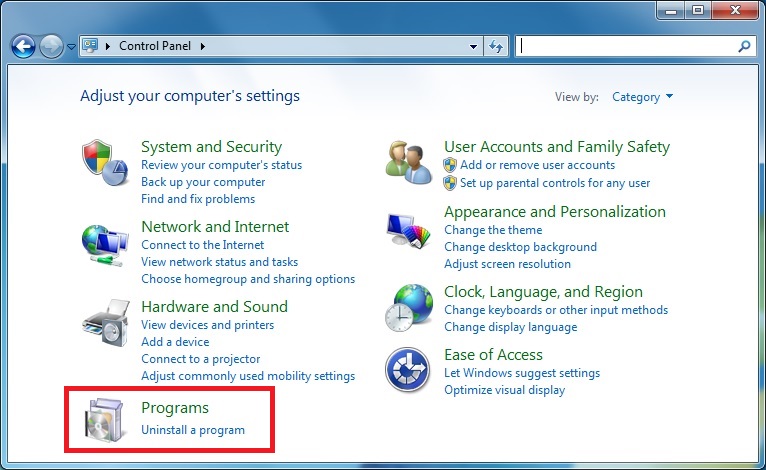
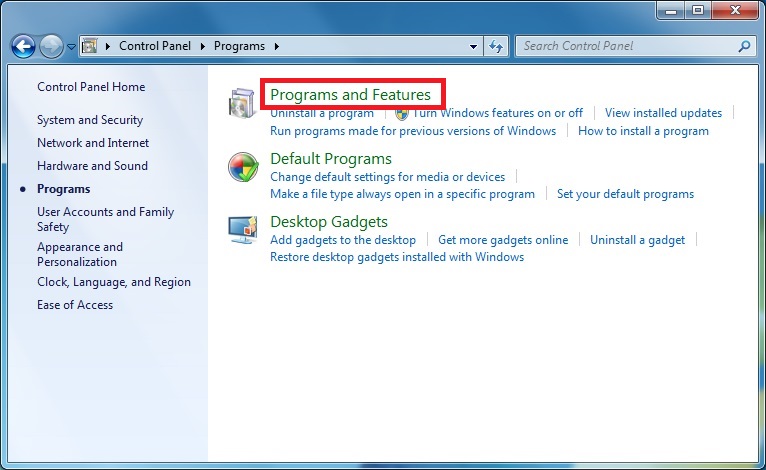
คลิกขวาที่ Intel® Wireless Bluetooth® และเลือกเปลี่ยน
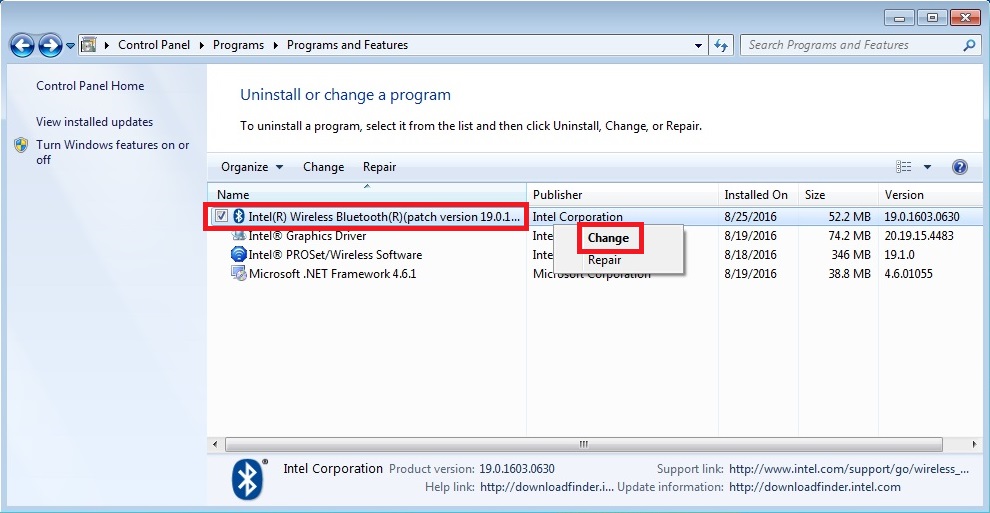
ตัวติดตั้ง® Bluetooth ของ Intel จะเปิดตัว เลือกถัดไป>ลบ> ถัดไป และปฏิบัติตามคําแนะนํา คุณอาจต้องรีสตาร์ท

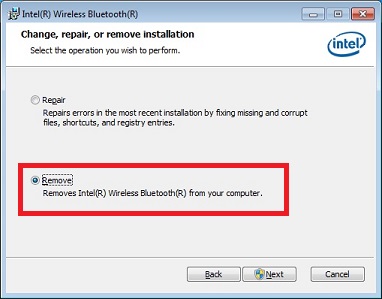
- ดาวน์โหลดซอฟต์แวร์ Intel® Bluetooth ใหม่
- ติดตั้งซอฟต์แวร์ Intel® Bluetooth ใหม่
- ติดตั้ง Microsoft KB ใหม่ตามที่ต้องการ
| หมาย เหตุ | หากคุณถอนการติดตั้งหรือไม่มีซอฟต์แวร์ Intel® Bluetooth เวอร์ชันก่อนหน้า คุณสามารถดาวน์โหลดและติดตั้งซอฟต์แวร์ Intel® Bluetooth ได้โดยไม่ต้องถอนการติดตั้ง Microsoft KB |
หากคุณต้องการความช่วยเหลือ โปรดติดต่อฝ่ายสนับสนุนลูกค้า Intel